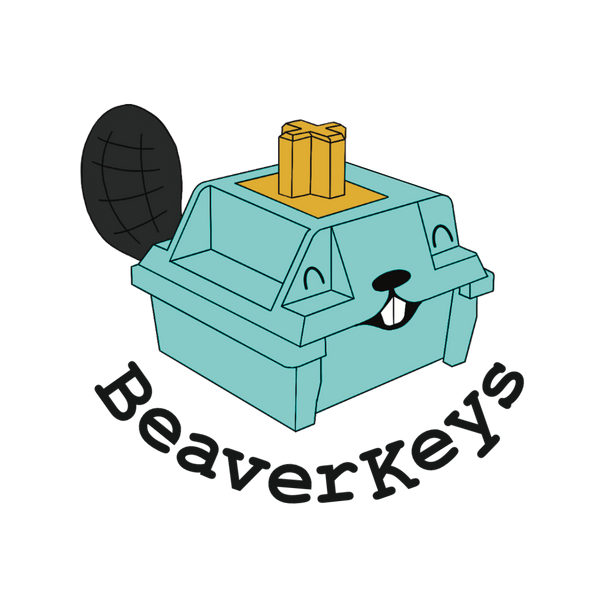MONSGEEK FUN60 MAX HE WIRELESS GAMING KEYBOARD
MONSGEEK FUN60 MAX HE WIRELESS GAMING KEYBOARD
In stock
5.0 / 5.0
(1) 1 total reviews
Couldn't load pickup availability
BeaverKeys is an authorized vendor for Akko and Monsgeek products.
Highlights:
- Cross-compatible with Major Magnetic Switches
- adjustable actuation points with a resolution of 0.01mm for Superior Gaming
- Snap Key for no-stop strafing
- Rapid Trigger
Akko Glare Magnetic Switch
These switches from FUN60 HE Keyboard comes with extra pins for stabilizing, reversed polarity, and closed bottom for a better sound profile.
- Total Travel: 3.4mm
- Operating Force: 25gf Min
- Actuation force at 2.0mm Travel: 40±5gf
- End Force: 48gf Max
- Initial Magnetic Flux: 95+15GS (PCB: 1.6mm)
- Bottom Magnetic Flux:589+50GS (PCB: 1.6mm)
- Top/Stem/Bottom: PC/POM/PC
- LED Diffuser
RT0.01mm
Achieve ultra-accurate 0.01mm Rapid Trigger and adjustable actuation distance in 0.01mm step. This allows users to fine-tune their typing or gaming experience, ensuring optimal actuation for faster response times with enhanced precision, ideal for competitive gaming.
Snap Key
Snap Key is MonsGeek’s implementation of SOCD, which prioritizes the most recent keypress for swift directional changes without releasing previous inputs. This ensures fluid and responsive control, especially in FPS games, where quick reactions and precise movements are crucial.
Adjustable Actuation Distance
These magnetic switches from FUN60 Rapid Trigger Gaming Keyboard allow users to adjust every key’s actuation point from 0.1mm to 3.4mm, which offers different kinds of pressing for gaming or typing.
Rapid Trigger (RT)
Rapid Trigger dynamically changes the keys’ actuation and deactivation points. Through the MonsGeek Driver, users can choose “All Buttons” or “Per Button” customization modes, as well as activate “Non-stop Rapid Trigger” for near-instant key response. This gives FPS gamers a competitive edge in fast-paced gameplay.
For example, when gamers enable RT, they can achieve “Counter-Strafe“ in VALORANT games.
Dynamic Keystrokes (DKS)
Pressing a key can trigger four different key operations.
Depending on your keypress force: a light press triggers action 1, a deeper press activates action 2, and releasing the key also supports a two-stage key setting.
Toggle Key (TGL)
TGL, or Toggle Key, transforms a key into a toggle switch. When you press this switch, you can activate one of two scenarios: either continuously hold down the key/function, or trigger the key/function multiple times at a high frequency.
Mod-Tap
Mod Tap is a design that provides convenience for gaming. It enables the creation of dedicated or dual-functional keys based on key press behavior.
A single keypress can achieve two functions: holding down the key for one function, and press the key for another.
2.4Ghz Wireless
FUN60 is equipped with a receiver that allows users to utilize the 2.4GHz wireless mode, providing low latency suitable for gaming and typing purposes.
BT 5.0
FUN60 makes it easy to connect up to 3 devices with a simple Fn+E/R/T combination, enabling seamless switching between tablets, computers, and phones.
USB-C Wired
FUN60 offers a choice for users who prefer a USB-C wired keyboard, ensuring consistent and rapid response times for FPS gaming and minimal input lag.
Full Specs
- Model
- FUN60 Pro & Max
- Mount
- Tray-mounted
- Case Material
- ABS
- Case Color
- Black/White
- Connectivity
- Tri-mode (USB-C, Bluetooth, 2.4GHz dongle)
- Battery
- 3000mAh
- LED
- ARGB
- Magnetic Switch Cross-Compatibility
- Y
- RT Stabilizer
- Y
- RT Accuracy
- 0.01-2.00mm
- Acutation Range(mm)
- 0.1-3.4mm
- LED Orientation
- South-facing LEDs
- Plate
- Aluminum
- Key Feature
- Custom Actuation/Mod-Tap/Toggle Key/Dynamic Keystroke/Keys Remapping/Customizable RGB/SOCD
- Stabilizer
- Pre-Lubed Plate-Mounted Stabilizer
- Keycap
- PBT Shine-through
- Software
- MonsGeek Driver & Web-Based Driver
beautiful keyboard love it
Share


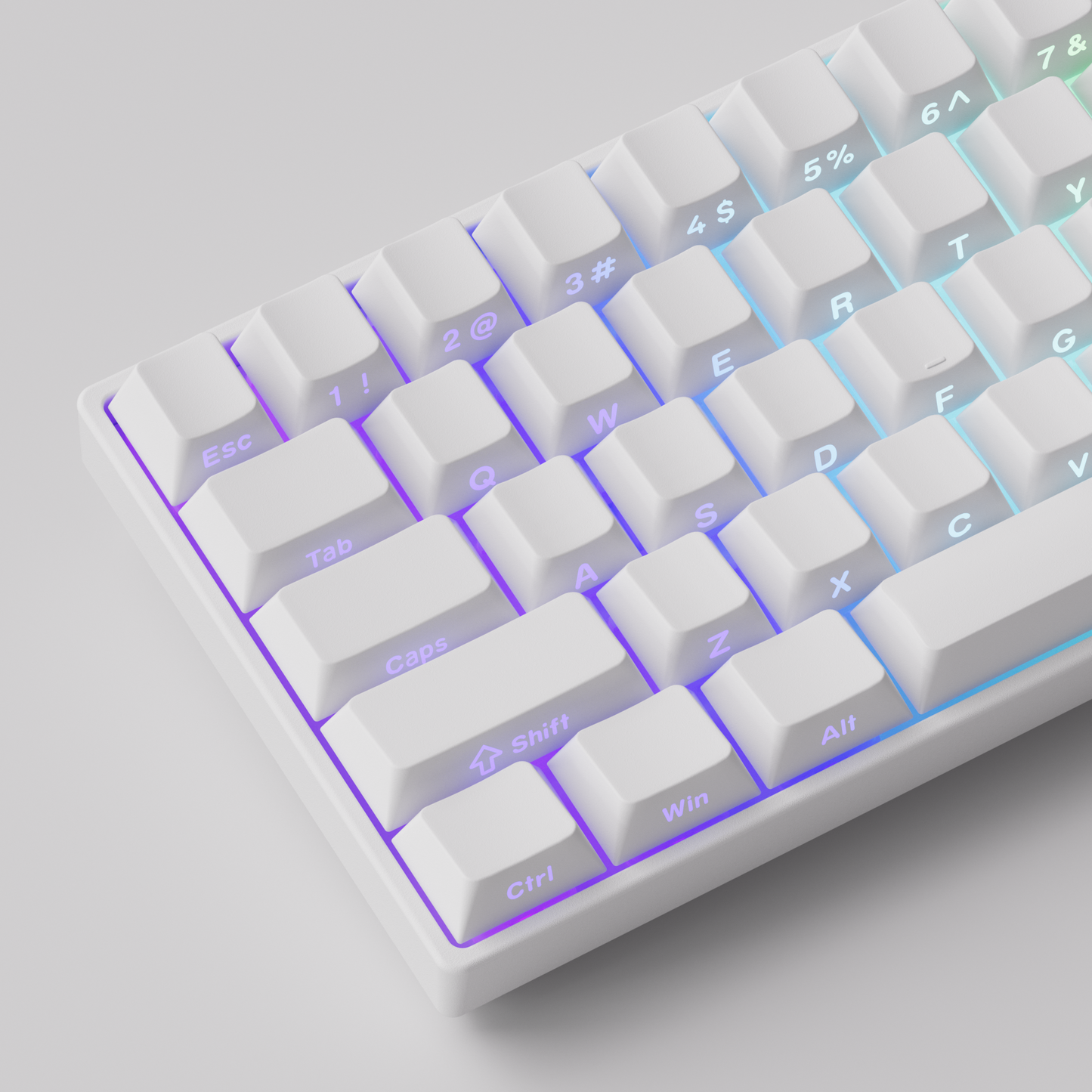










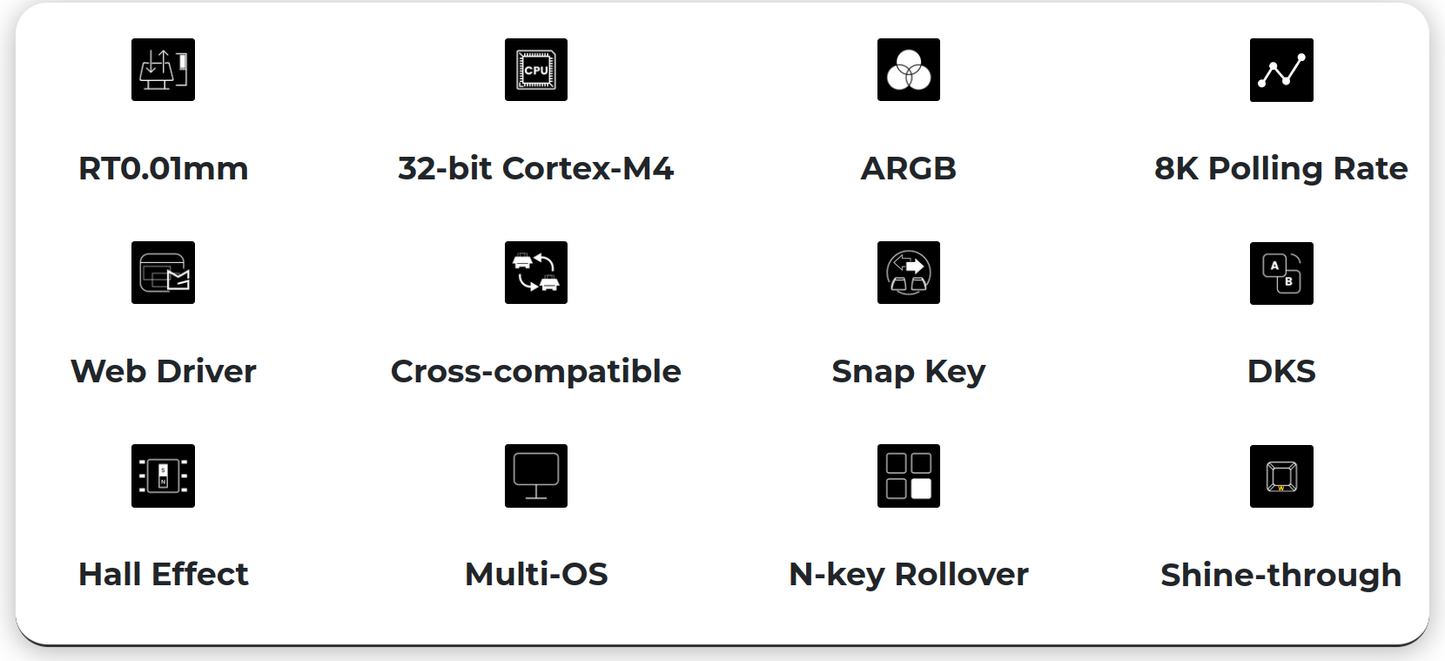
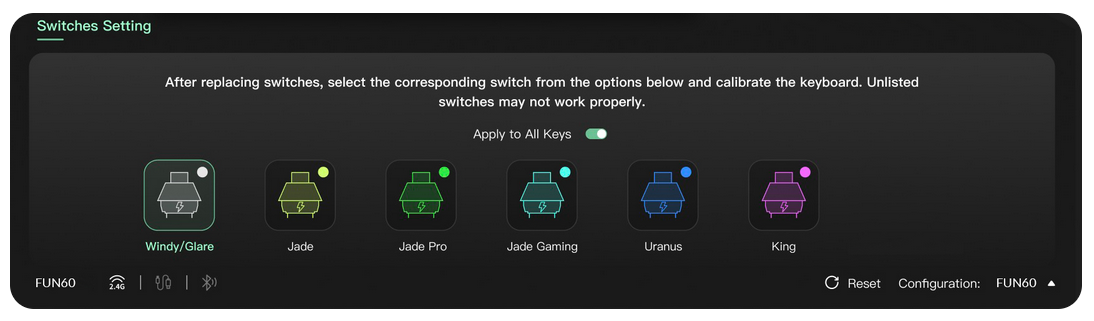
EMAIL SIGNUP